How to get Free Books!
This post may contain affiliate links, I earn from qualifying purchases at no extra cost to you. Click here for my disclosure policy
Hi Everyone!
I hope this email and post find you well. I want to thank you for subscribing to my blog.
We all like freebies right? Well, here is a tip to you – How to get free digital books on Amazon!
- Go to Amazon
- Type “Free Books” in the search box and push enter
- On the right side of your screen there is a box called “sort by”. Change this box to say “low to high”
Up will come all the free books Amazon has that day! Anything from new books, classics, kids books, cookbooks etc. I found “Pride and the Prejudice”, “Little Woman”, “Great Expectations”, “Withering Heights”, & “The Jungle Book” to name a few!
Here is another quick grab link to make it easier for you – Free Digital Books
More freebies coming soon, but in the mean time – Happy Free Reading!
*Don’t let the word Kindle scare you away – I have a free Kindle app on my digital device that allows me to read these great books. You should be able to view these on PCs & laptops too.
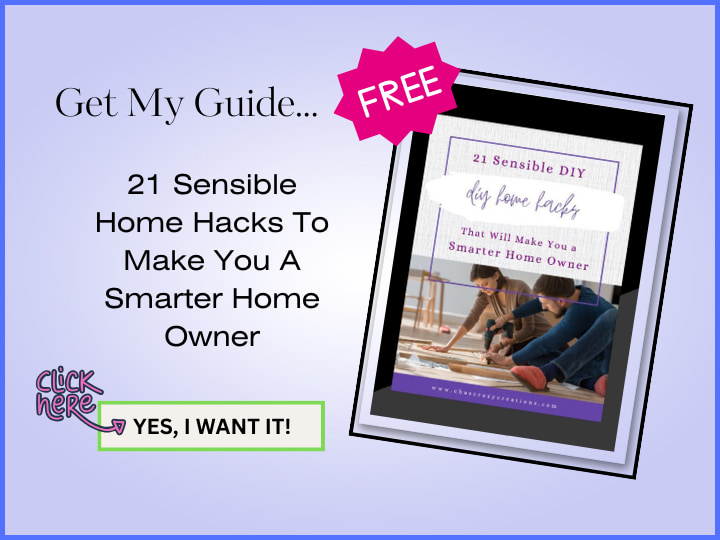




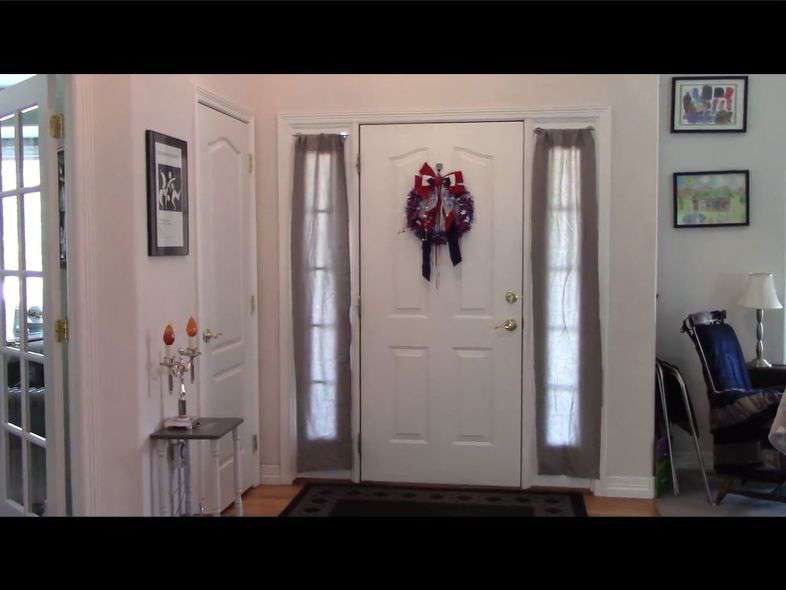

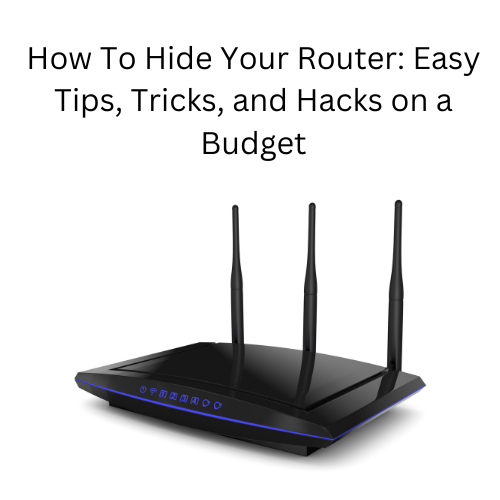


That’s great to know, Chas! I love reading on my Kindle when I’m away from home, and who doesn’t love a free book!? Thanks so much for the wonderful tip! Hope you’re having a lovely Saturday over there!
Thank you Barbara! I’m so glad you like the tips 🙂